What kinds of usage policies are there?
There are three usage policies—Block, Track, or Monetize. If a rights owner specifies a Block policy, the video will not be viewable. If the rights owner specifies a Track policy, the video will continue to be made available on YouTube and the rights owner will receive information about the video, such as how many views it receives. For a Monetize policy, the video will continue to be available on YouTube and ads will appear in conjunction with the video. The policies can be region-specific, so a content owner can allow a particular piece of material in one country and block the material in another.
Why is there a logo (badge) and/or advertising from some other company next to this video?
Our Content ID system identified a match between the uploaded video and material in its reference library. The usage policy specified by the rights owner for this material allows it to remain on YouTube with advertising. The Content ID system also enables the content owner to place this badge next to matched video that the system identifies is using their material.
What happens if Content ID identifies multiple matches for an upload?
To the extent possible, Content ID applies all usage policies for all of the matches.
What if a video is blocked in the uploader's region?
The uploader will be unable to view the video. Users in other regions may still be able to view and interact with the video as usual. The uploader will still be able to view, moderate, and respond to comments on the video from the "all comments" page. This page has a URL of the form
//www.youtube.com/comment_servlet?all_comments&v=QCVxQ_3Ejkg. It is linked from //www.youtube.com/inbox?folder=comments
How do I know if one of my videos has been matched?
A note will appear next to the video on the "My Videos" page, and the video will be listed on the "Content ID Matches" page. You can also see an example here:
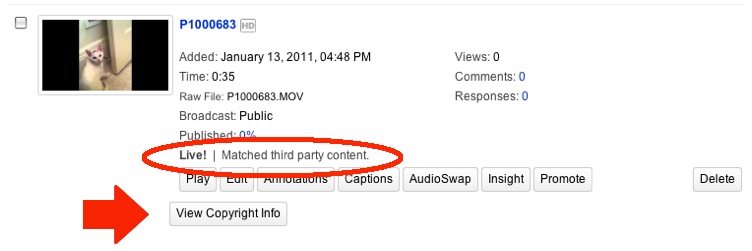
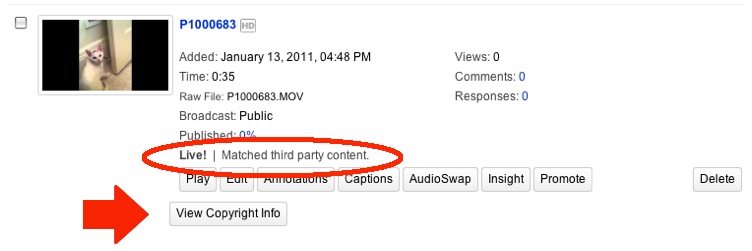
The match is wrong!
Please see our Disputes page.
Loading...
- Save as a new playlist
- Clear all videos from this list
- Load a different playlist
- Learn more
Sign in to add this to a playlist
Post a Comment